Editor's review
After completing their video editing and CD or DVD burning tasks, professional photographers usually face hassles in creating labels for their videos. Labels are important as they actually reflect the kind of efforts you have poured in creating your videos. However, just pass on this all important task of label creation to RonyaSoft CD DVD Label Maker 1.03.01 that helps you carrying out the task in an easier yet effective manner. The application comes integrated with different re-designed templates and an editor for their customization. You can insert text, description, image, track list, and change object position, font, color etc. Finally print the label for your CD/DVD.
With the RonyaSoft CD DVD Label Maker you can create labels for CD/DVD case, Slim CD/DVD case, Origami CD cases and Paper CD sleeves. Running the application, firs you’re prompted to select a template for CD or DVD. For example is you choose, CD Front Double template, you would be displayed the features accordingly. You can begin with inserting desired images on the CD cover’s front side, which can even be cropped to make it best fit the layout. Nest, you’re provided with Title with numbers that can conveniently be replaced by desired names or tracks list, etc. The text that you enter can be customized in terms of font, style, size, effects and color, and script. Even you can set or reset every element’s position anytime to make suitable. When you’ve set every title, then you can specify content details, customize it and set alignment, effects of which are simultaneously displayed in the layout preview. Further, with there’s Print label option where you can enable the program to print cut lines, and print fold lines, after which you can give the print command. Along with this, it also lets you make changes to the Setup where you can specify printer, paper, and orientation properties.
Using the RonyaSoft CD DVD Label Maker 1.03.01 you can create attractive CD/DVD labels with specified customizations. The easy operations and smooth program performance aids you in generating and printing impressive disc labels; thus making it justifiably deserve a score of 3.5 rating points.


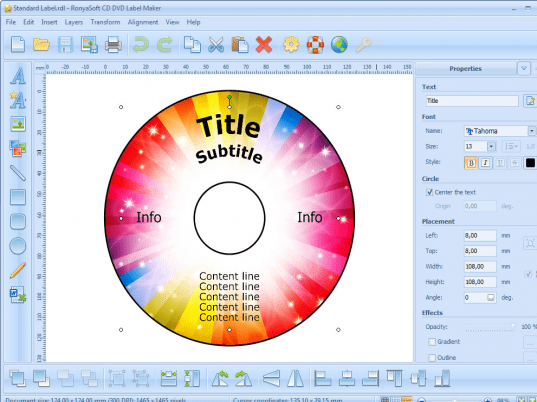
User comments